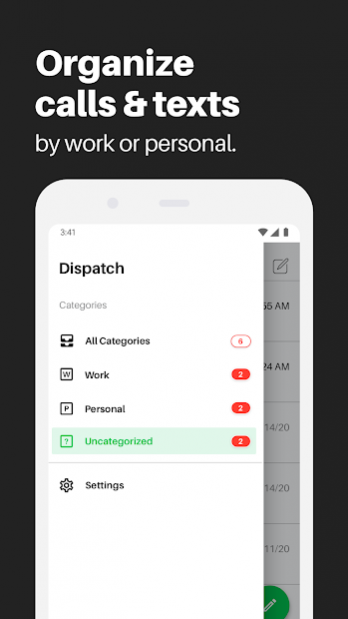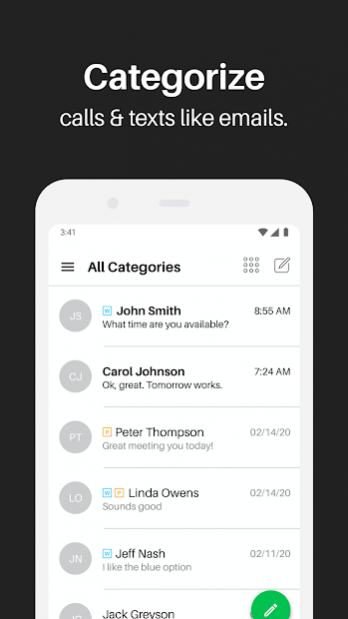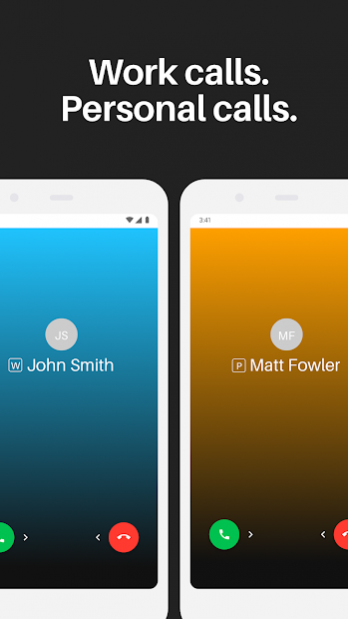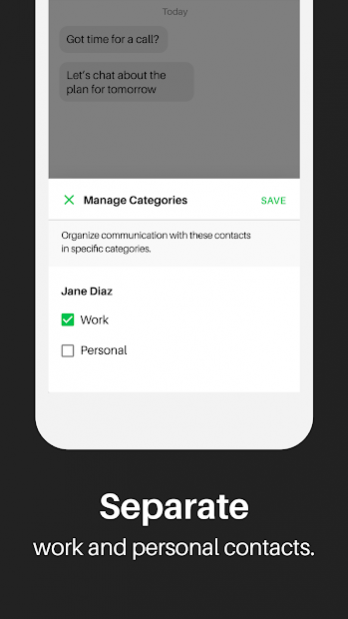Dispatch: Auto Organize Calls & Texts Like Emails 2.1.1
Free Version
Publisher Description
Meet Dispatch, a native calling and texting (SMS & MMS) app.
It also gives you an all-new way to organize work and personal communication. Dispatch upgrades your phone app, dialer, messenger, contacts, and caller ID so it’s easy to identify work calls, categorize conversations, filter contacts, and get more done.
As your default SMS and phone handler, you can use Dispatch to:
Calling & Texting
Talk & text, see call history, group chat, conference calls, and more—all in one app.
Separate Work from Life
Keep work and personal calls and texts organized in separate inboxes.
Know Who’s Calling
Custom caller ID labels calls work or personal so you always know how to answer.
Auto Organize Your Contacts
Untangle the friends, family, clients, customers, and colleagues in your phonebook.
Filter Conversations
Toggle work or personal views to quickly find what—or who—you’re looking for.
Easily Manage Customers
When new customers contact you, add them as a work contact in a tap.
Combine Phone & Messaging Apps
Navigate between calls and texts without switching apps.
Avoid Spam Calls
Suspected spam calls are conveniently labeled so they’re easy to avoid.
About Dispatch: Auto Organize Calls & Texts Like Emails
Dispatch: Auto Organize Calls & Texts Like Emails is a free app for Android published in the Office Suites & Tools list of apps, part of Business.
The company that develops Dispatch: Auto Organize Calls & Texts Like Emails is Pinger, Inc. The latest version released by its developer is 2.1.1.
To install Dispatch: Auto Organize Calls & Texts Like Emails on your Android device, just click the green Continue To App button above to start the installation process. The app is listed on our website since 2021-06-04 and was downloaded 2 times. We have already checked if the download link is safe, however for your own protection we recommend that you scan the downloaded app with your antivirus. Your antivirus may detect the Dispatch: Auto Organize Calls & Texts Like Emails as malware as malware if the download link to com.sms.text.marketing.app.dispatch.freelance is broken.
How to install Dispatch: Auto Organize Calls & Texts Like Emails on your Android device:
- Click on the Continue To App button on our website. This will redirect you to Google Play.
- Once the Dispatch: Auto Organize Calls & Texts Like Emails is shown in the Google Play listing of your Android device, you can start its download and installation. Tap on the Install button located below the search bar and to the right of the app icon.
- A pop-up window with the permissions required by Dispatch: Auto Organize Calls & Texts Like Emails will be shown. Click on Accept to continue the process.
- Dispatch: Auto Organize Calls & Texts Like Emails will be downloaded onto your device, displaying a progress. Once the download completes, the installation will start and you'll get a notification after the installation is finished.